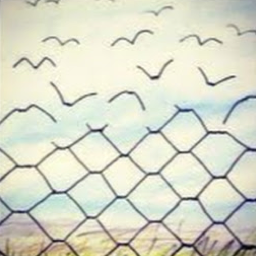Securing MQTT on Android with SSL/TLS: A Step-by-Step Guide
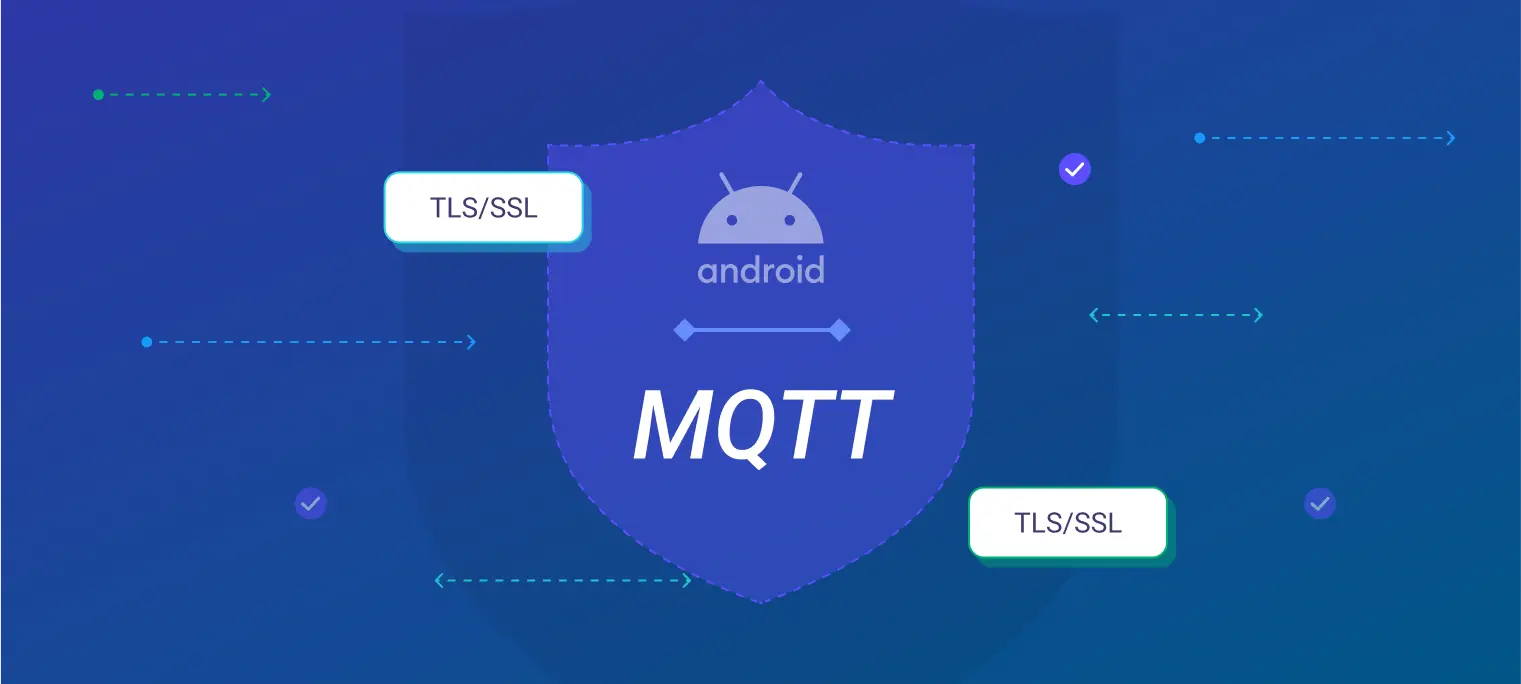
MQTT is a lightweight, flexible IoT message exchange and data transfer protocol that aims to balance flexibility with hardware/network resources for IoT developers. In order to ensure secure communication, TLS/SSL is often used for communication encryption.
This article mainly introduces how to perform TLS/SSL one-way and two-way authentication via Android and MQTT.
Preparation
This article uses Eclipse Paho Android Service and BouncyCastle to add dependencies
dependencies {
implementation 'org.eclipse.paho:org.eclipse.paho.client.mqttv3:1.1.0'
implementation 'org.eclipse.paho:org.eclipse.paho.android.service:1.1.1'
implementation 'org.bouncycastle:bcpkix-jdk15on:1.59'
}
Here is the core code section for Android to connect to TLS/SSL
MqttConnectOptions options = new MqttConnectOptions();
SSLSocketFactory sslSocketFactory = ...
options.setSocketFactory(sslSocketFactory);
The focus is on how to obtain the SSLSocketFactory. The one-way and two-way authentication are described below.
One-way authentication
One-way authentication means that the server-side authenticates the client. The core code is as follows:
public static SSLSocketFactory getSingleSocketFactory(InputStream caCrtFileInputStream) throws Exception {
Security.addProvider(new BouncyCastleProvider());
X509Certificate caCert = null;
BufferedInputStream bis = new BufferedInputStream(caCrtFileInputStream);
CertificateFactory cf = CertificateFactory.getInstance("X.509");
while (bis.available() > 0) {
caCert = (X509Certificate) cf.generateCertificate(bis);
}
KeyStore caKs = KeyStore.getInstance(KeyStore.getDefaultType());
caKs.load(null, null);
caKs.setCertificateEntry("cert-certificate", caCert);
TrustManagerFactory tmf = TrustManagerFactory.getInstance(TrustManagerFactory.getDefaultAlgorithm());
tmf.init(caKs);
SSLContext sslContext = SSLContext.getInstance("TLSv1.2");
sslContext.init(null, tmf.getTrustManagers(), null);
return sslContext.getSocketFactory();
}
We put ca.crt under res/raw and call:
try {
InputStream caCrtFileI = context.getResources().openRawResource(R.raw.ca);
options.setSocketFactory(getSingleSocketFactory(caCrtFile));
} catch (Exception e) {
e.printStackTrace();
}
Two-way authentication
Two-way authentication means that the server-side and client authenticate each other. The core code is as follows:
public static SSLSocketFactory getSocketFactory(InputStream caCrtFile, InputStream crtFile, InputStream keyFile,
String password) throws Exception {
Security.addProvider(new BouncyCastleProvider());
// load CA certificate
X509Certificate caCert = null;
BufferedInputStream bis = new BufferedInputStream(caCrtFile);
CertificateFactory cf = CertificateFactory.getInstance("X.509");
while (bis.available() > 0) {
caCert = (X509Certificate) cf.generateCertificate(bis);
}
// load client certificate
bis = new BufferedInputStream(crtFile);
X509Certificate cert = null;
while (bis.available() > 0) {
cert = (X509Certificate) cf.generateCertificate(bis);
}
// load client private cert
PEMParser pemParser = new PEMParser(new InputStreamReader(keyFile));
Object object = pemParser.readObject();
JcaPEMKeyConverter converter = new JcaPEMKeyConverter().setProvider("BC");
KeyPair key = converter.getKeyPair((PEMKeyPair) object);
KeyStore caKs = KeyStore.getInstance(KeyStore.getDefaultType());
caKs.load(null, null);
caKs.setCertificateEntry("cert-certificate", caCert);
TrustManagerFactory tmf = TrustManagerFactory.getInstance(TrustManagerFactory.getDefaultAlgorithm());
tmf.init(caKs);
KeyStore ks = KeyStore.getInstance(KeyStore.getDefaultType());
ks.load(null, null);
ks.setCertificateEntry("certificate", cert);
ks.setKeyEntry("private-cert", key.getPrivate(), password.toCharArray(),
new java.security.cert.Certificate[]{cert});
KeyManagerFactory kmf = KeyManagerFactory.getInstance(KeyManagerFactory.getDefaultAlgorithm());
kmf.init(ks, password.toCharArray());
SSLContext context = SSLContext.getInstance("TLSv1.2");
context.init(kmf.getKeyManagers(), tmf.getTrustManagers(), null);
return context.getSocketFactory();
}
We need to prepare the server-side certificate, and put the client certificate and secret key under res/raw, and then call. Taking care that the password is set to an empty string.
try {
InputStream caCrtFile = context.getResources().openRawResource(R.raw.ca);
InputStream crtFile = context.getResources().openRawResource(R.raw.cert);
InputStream keyFile = context.getResources().openRawResource(R.raw.key);
options.setSocketFactory(getSocketFactory(caCrtFile, crtFile, keyFile, ""));
} catch (Exception e) {
e.printStackTrace();
}
This is how to perform TLS/SSL one-way and two-way authentication with MQTT on Android.